This is a post about an IFTTT recipe I made. Not sure what IFTTT is?
What this recipe does
These recipes download the songs in your Spotify Playlist via Last.fm Free Music and Soundcloud downloadable tracks. The tracks at these sites have been submitted by the artist and been marked as free and downloadable for the public.
Recipes
What’s the difference? Download only exact matches only does steps 1 to 3 of How it Works Below. As such it is very limiting (it only gets the exact song).
Download only exact matches (source Last.fm Free Music)
Save to dropbox
save to skydrive
Download all (Source Last.fm Free Music and Soundcloud)
Save to dropbox
save to skydrive
Set up Instructions
-
In Spotify right click on your playlist and select Copy Spotify URI then go to the desired recipe
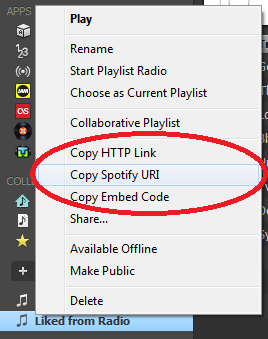 How to Copy Spotify URI
How to Copy Spotify URI- Then go to the desired recipe (links above)
- In the URL field paste your Spotify URI after the
=sign ( or you can leave it as spotify:user:spotify:playlist:4hOKQuZbraPDIfaGbM3lKI for Top 100 tracks currently on Spotify playlist ) 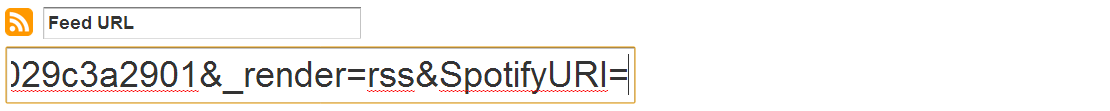 Paste the Spotify URI after the
Paste the Spotify URI after the =sign
How it works
- Yahoo pipes checks your spotify playlist
- Then song by song it checks to see if the song is available legally for free from Last.fm
- If it is Yahoo Pipes tells IFTTT to add it to your dropbox or equivilent.
- If it isn’t Yahoo Pipes searches Soundcloud for the songs title and artist and then downloads the first downloadable song. This is why remixed version are often downloaded.
Update: Issues
The recipes will still work, however the recipes aren’t triggered as frequently as they should be. [Details]
Fixed [Details]
Other IFTTT recipes
- I recently made a post about how I use IFTTT -interested?
- My Public IFTTT Profile
Help
Need help? Have a suggestion? Please leave a comment
blog comments powered by Disqus