
How to get the ultimate free music setup – ok maybe it’s not the ultimate setup, but it’s still pretty cool
Features: Continuous free, legal and unlimited, personally recommended songs that support the artist. – sorry the ended up being a mouthfull
The System
- Get an account for each service / download the software
- Link them all together
- Spotify to Last.fm
- open up Spotify preferences
- tick scrobble to Last.Fm and enter your Last.Fm details
- Last.fm to IFTTT to Dropbox
- Dropbox to Blockify to Spotify
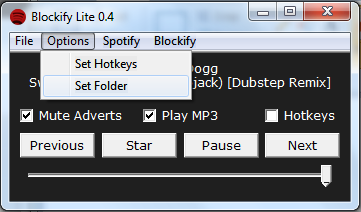
- Open up Blockify then choose your Dropbox music folder by going Options -> Set Folder
- Spotify to Last.fm
Extra points
Sync your new Dropbox music folder to your mobile device using an app like MusicDropNPLay for Android or Tunebox for iOS.
Further Reading
blog comments powered by Disqus
